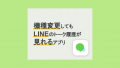背景
FlutterでAndroid、iOS、Webを対象にクロスプラットフォームのアプリケーションを開発しています。このアプリでは、SVG画像を表示するため、flutter_svgというパッケージを使用しています。しかし、SVG画像を表示するコードを書いても、エラーが出力され表示されません。この記事では、この問題の解決方法を紹介します。
問題点
FlutterでSVG画像を表示しようとすると下のようなエラーが出力され、SVGファイルが表示されない。
import 'package:flutter_svg/flutter_svg.dart';
…
child: SvgPicture.asset(‘assets/images/Chatting_Isometric.svg’)
…======== Exception caught by SVG ===================================================================The following TypeErrorImpl was thrown resolving a single-frame picture stream:Expected a value of type 'SkDeletable', but got one of type 'Null'
When the exception was thrown, this was the stack: dart-sdk/lib/_internal/js_dev_runtime/private/ddc_runtime/errors.dart 236:49 throw_dart-sdk/lib/_internal/js_dev_runtime/private/ddc_runtime/errors.dart 84:3 castErrordart-sdk/lib/_internal/js_dev_runtime/private/ddc_runtime/types.dart 266:34 aslib/_engine/engine/canvaskit/skia_object_cache.dart 146:55 newlib/_engine/engine/canvaskit/shader.dart 13:3 new...Picture provider: ExactAssetPicture(name: "assets/images/Chatting_Isometric.svg", bundle: null, colorFilter: null)Picture key: AssetBundlePictureKey(bundle: PlatformAssetBundle#ba292(), name: "assets/images/Chatting_Isometric.svg", colorFilter: null)====================================================================================================環境
- macOS Big Sur 11.6
- Android Studio 4.2
- Flutter version 2.0.6
- Dart version 2.12.3
- flutter_svg: ^0.22.0
- SVGファイル(https://www.manypixels.co/galleryからダウンロードしたもの)
原因
https://www.manypixels.co/gallerからダウンロードしたSVG画像内の<defs>でhrefが使用されていますが、flutter_svgのAssetSvgでhrefが使用されているSVGの表示を対応していない。
用語解説 defs
グラデーションの色やパターンなどを定義するところ
https://developer.mozilla.org/en-US/docs/Web/SVG/Element/defs
用語解説 href
linearGradientで他のlinearGradientを参照する
https://developer.mozilla.org/en-US/docs/Web/SVG/Element/linearGradient#attributes
解決策
svgファイルからhrefを無くしましょう。
今回の場合、 #linear-gradient-2で#linear-gradientを参照しているため、xlink:href(10行目)を削除し、#linear-gradientの<stop …...></stop>を#linear-gradient-2に貼り付けます。
<!-- 変更前 -->
<svg ..........>
<defs>
<linearGradient id="linear-gradient" x1="251.6" y1="229.7" x2="218.98" y2="260.72" gradientUnits="userSpaceOnUse">
<stop offset="0" stop-color="#29abe2"></stop>
<stop offset="1" stop-color="#fff"></stop>
</linearGradient>
<linearGradient id="linear-gradient-2" x1="172.86" y1="180.32" x2="147.66" y2="217.5" xlink:href="#linear-gradient">
</linearGradient>
<linearGradient id="linear-gradient-3" x1="299.98" y1="197.11" x2="275.53" y2="217.76" gradientUnits="userSpaceOnUse">
<stop offset="0" stop-color="#29abe2"></stop>
<stop offset="0.79" stop-color="#d2edf9"></stop>
<stop offset="1" stop-color="#fff"></stop>
</linearGradient>
</defs>
……
</svg><!-- 変更後 -->
<svg ..........>
<defs>
<linearGradient id="linear-gradient" x1="251.6" y1="229.7" x2="218.98" y2="260.72" gradientUnits="userSpaceOnUse">
<stop offset="0" stop-color="#29abe2"></stop>
<stop offset="1" stop-color="#fff"></stop>
</linearGradient>
<linearGradient id="linear-gradient-2" x1="172.86" y1="180.32" x2="147.66" y2="217.5">
<stop offset="0" stop-color="#29abe2"></stop>
<stop offset="1" stop-color="#fff"></stop>
</linearGradient>
<linearGradient id="linear-gradient-3" x1="299.98" y1="197.11" x2="275.53" y2="217.76" gradientUnits="userSpaceOnUse">
<stop offset="0" stop-color="#29abe2"></stop>
<stop offset="0.79" stop-color="#d2edf9"></stop>
<stop offset="1" stop-color="#fff"></stop>
</linearGradient>
</defs>
……
</svg>まとめ
flutter_svgを用いてSVG画像を表示しようする際にエラーが出力される場合は、SVG画像内の<defs>でhrefが使われていないかを確認しましょう。